chip reseter,printer resetter,printer price,wirelles printers,epson chip,canon,hp,lexmark
Thursday, November 14, 2013
How To fix error code C0840001 on HP printers
How To fix error code C0840001 on HP printers
The error code C0840001 appears on HP printers like D1660, F2180... Sometimes, you can ear a grinding noise.
Procedure 1:
Turn printer off.
Open the door.
With a flashlite, look inside to the right side where is a small tray that slides forward and backwards.
Push the tray forward until it stops then move it backwards until the little black tab on the right is 1/2 inch from the metal part of the carriage.
Close the door.
Turn printer on.
Procedure 2:
Look for a spring and lever arm with some small gears. It is located to the left of the printer, near the guide rail.
Put a couple of drops of oil on the gears and lever pivot shaft.
Epson Resetter T10 and TX100
I get this download link info software resetter T10 and TX100 from this blog reader but this adjustment program TX100 and T10 is trial version. All features of this software doesn’t not work but many this blog request this software. I hope one of the reader can make this software work 100%. If you interested to try this software you can download this from the link below.
When I try this software on my computer, this software does not respond when I click “particular adjustment mode” or “sequintal adjustment mode”. Here the screen-shot of the adjustment program T10 and TX100.
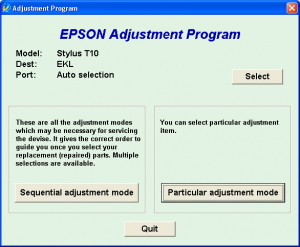

This adjustment does not work, dont waste your time to download this software if wont working software.
When I try this software on my computer, this software does not respond when I click “particular adjustment mode” or “sequintal adjustment mode”. Here the screen-shot of the adjustment program T10 and TX100.
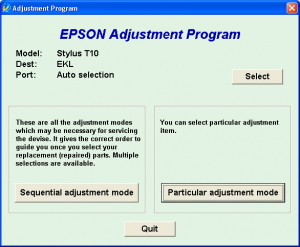

This adjustment does not work, dont waste your time to download this software if wont working software.
- Download link adjustment epson tx100 –> http://www.mediafire.com/file/2dzmkwkjjoa/TX100.zip
- Download link Adjustment epson t10 –> http://www.mediafire.com/file/neuqgzzmxln/T10.zip
- Download Adjustment Program Epson T10
- Download Adjustment Program Epson TX100
Subscribe to:
Posts (Atom)
